How to Remove Email From Spam List in Gmail?

Are you tired of important emails disappearing into the abyss of your spam folder? You're not alone. Hundreds of companies collect names, addresses, and email addresses to sell to direct marketers. These marketers then send thousands of consumers unsolicited credit card offers, catalogs, and other junk mail, as well as unwanted commercial emails (often known as "spam"). There's also a good probability you get spam emails on a daily basis. One possible explanation is that your email address is on a spam email list. If either of the two circumstances apply to you, this guide will help you solve your problem and learn how to remove emails from spam lists. In this guide, we'll walk you through everything you need to know about rescuing legitimate emails from spam and keeping your inbox organized.
Why Emails End Up in Spam
Spam emails are unsolicited emails and provide no value to the users. They can also be used to harm the user by scamming them or delivering malware and viruses. As such, before we dive into solutions, let's understand why some emails get flagged as spam. Common culprits include unfamiliar senders, trigger words in subject lines, and bulk emails. Sometimes, it's just your email client being a bit too cautious. Even the use of certain colors or fonts in HTML emails can sometimes contribute to a message being marked as spam.
The technical setup of the email also matters. Emails that lack proper authentication protocols like SPF (Sender Policy Framework), DKIM (DomainKeys Identified Mail), and DMARC (Domain-based Message Authentication, Reporting, and Conformance) are more likely to be classified as spam. These protocols help verify that an email is actually from the sender it claims to be from and not a malicious impersonator. Poor email infrastructure or inconsistent sending practices can also lead to spam classification.
The bottom line is the reason can be anything. It is your responsibility to prevent that and we’ll show you how!
Method 1: Check Your Spam Folder Regularly
Your first line of defense is vigilance. Make it a habit to peek into your spam folder regularly. Here's how to find it in popular email clients:
- 90% contact accuracy guaranteed.
- 85-90% deliverability guarantee.
- Extensive database with over 35+ data attributes.
- List replacement guarantee in case of discrepancies.
- Data coverage spanning 16M companies and 52M decision-makers.
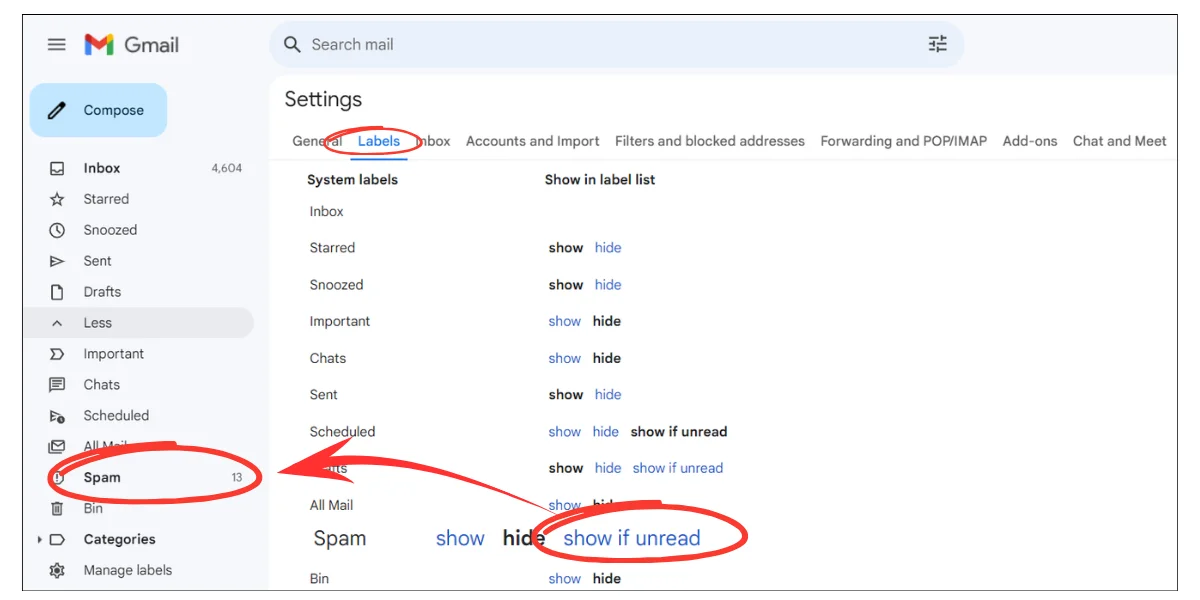
Pro tip: Set a weekly reminder to check your spam folder. It only takes a minute and could save you from missing crucial emails.
Method 2: Mark Emails as "Not Spam"
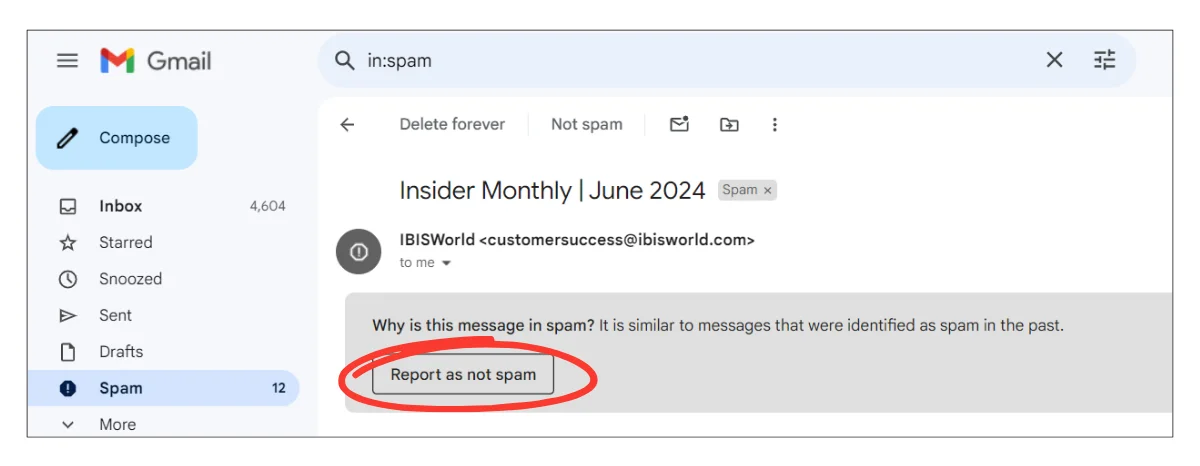
In Gmail:
- Open the Spam folder
- Select the email
- Click "Not spam" at the top
For Outlook and Apple Mail, the process is similar. This action teaches your email client to recognize the sender as legitimate in the future.
Method 3: Add Senders to Your Contacts
Quick steps for Gmail:
- Open the email
- Click the three dots next to the sender's name
- Select "Create Contacts"
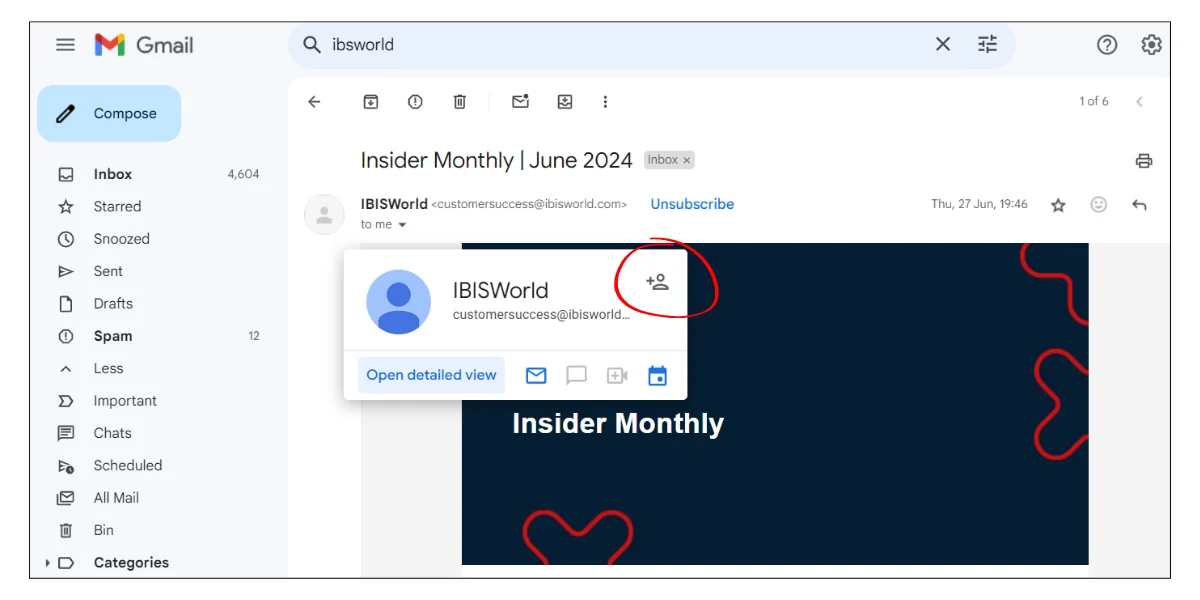
Adding a sender to your contacts list is like giving them a VIP pass to your inbox. Most email clients will automatically allow emails from your contacts through their spam filters. Similar options also exist in Outlook and Apple Mail. This method is particularly useful for ensuring emails from important business contacts or family members always reach you.
Method 4: Create Filters or Rules
For more control over your inbox, set up filters or rules. These are like personal assistants that sort your email based on the criteria you set.
In Gmail:
- Open the email
- Click the three dots next to the sender's name
- Select "Create Contacts"
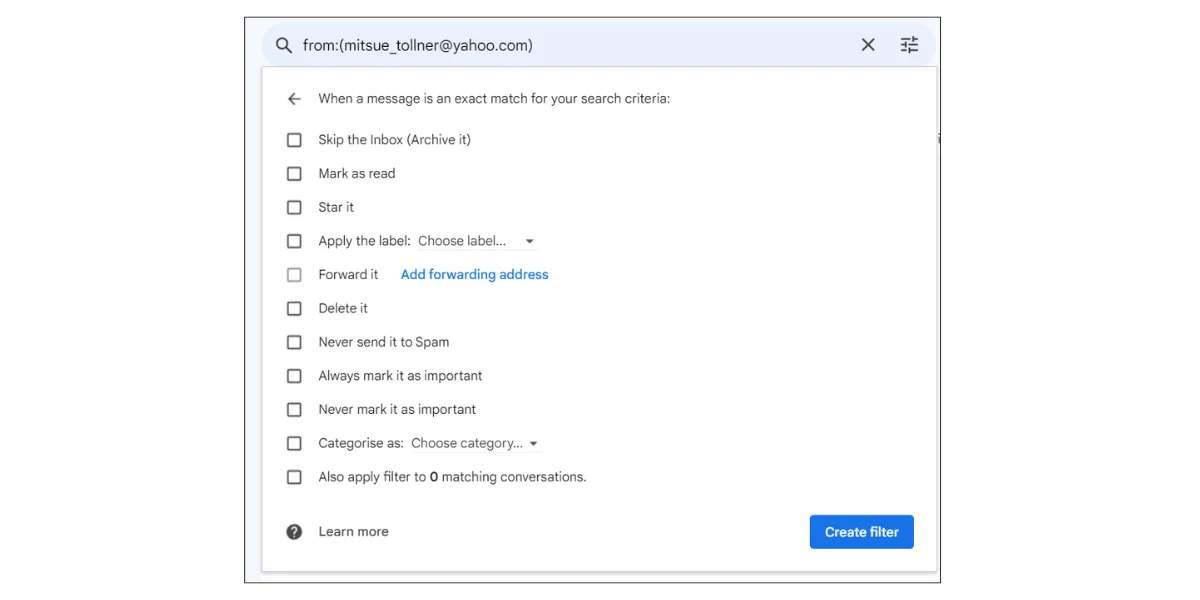
Filters can be powerful tools for organizing your inbox. Experiment with different criteria to find what works best for you.
Method 5: Whitelist Email Addresses
Whitelisting is the email equivalent of putting someone on your party's VIP list. It ensures that emails from specific addresses always get through.
For Gmail users:
- Go to Settings > Filters and Blocked Addresses
- Create a filter for the email address
- Select "Never send it to Spam"
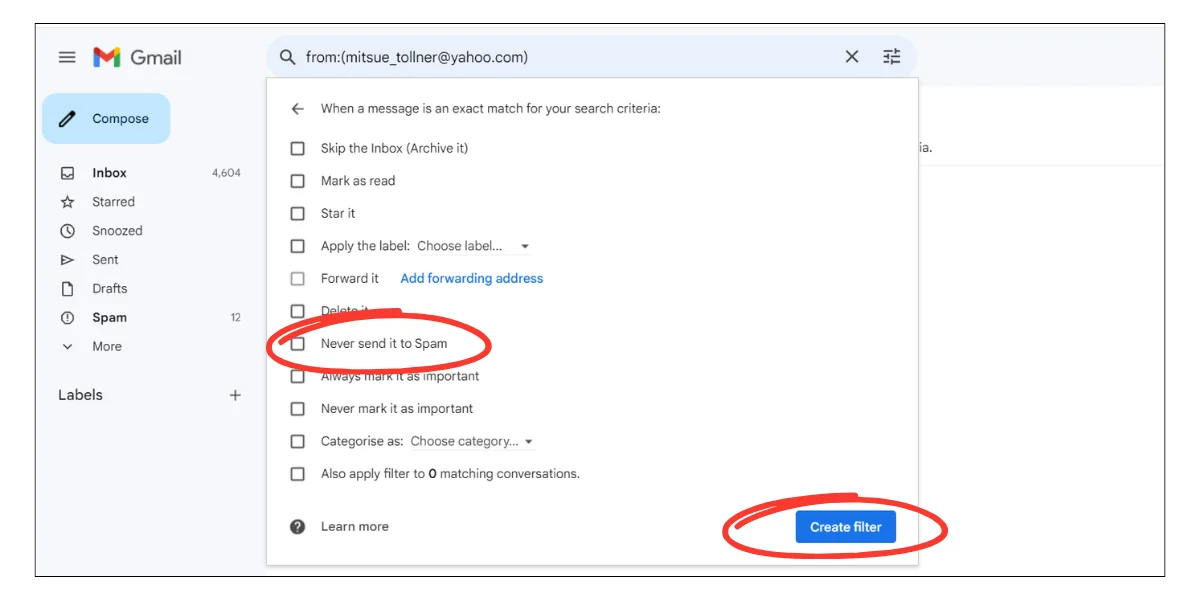
Whitelisting is especially useful for important contacts whose emails you absolutely can't afford to miss.
Method 6: Adjust Spam Filter Settings
If you're finding too many legitimate emails in your spam folder, you might need to tweak your spam filter settings. Your email service provider should already have a built-in spam filter that filters out spam emails. You may even customize spam filters. For example, with Gmail, you may set preferences such as values and words to help the spam filter choose what to filter and what not to filter.
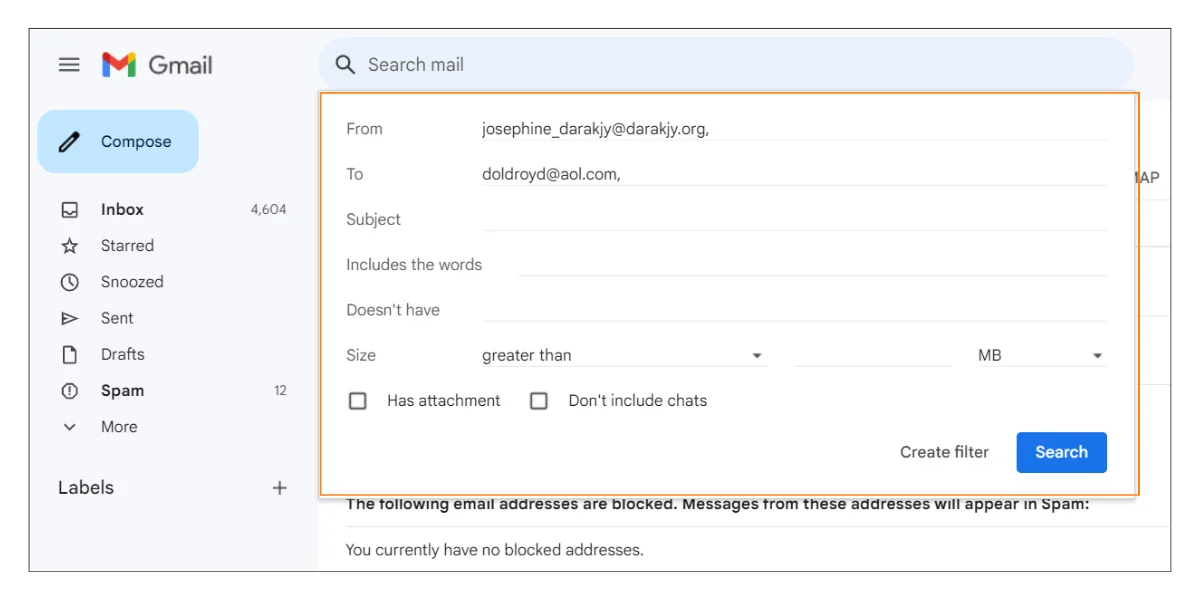
Be cautious when adjusting these settings. While you want to receive important emails, you don't want to open the floodgates to actual spam.
Method 7: Communicate with the Sender
Sometimes, the problem lies on the sender's end. If you're consistently not receiving emails from a particular sender, suggest they:
- Check their SPF and DKIM records (email authentication methods)
- Avoid using common spam trigger words in subject lines
- Send emails consistently but not too frequently
So, what to do in this case? The ISPs that maintain the blacklists or spam lists usually keep them as small as possible to keep the email circulation flowing. Typically, you will need to request a delisting of your domain/IP.
Here are the steps for the same:
- Check their SPF and DKIM records (email authentication methods)
- Avoid using common spam trigger words in subject lines
- Send emails consistently but not too frequently
It's essential to adhere to the process, ensure your mailing lists are clean, and comply with any specified requirements. By helping senders improve their email practices, you're not just solving your own problem — you're making the email ecosystem better for everyone.
Conclusion: Stay Vigilant
Managing your spam folder is an ongoing process, but with these tools in your arsenal, you're well-equipped to keep your inbox clean and ensure you never miss an important email again. Remember, while rescuing emails from spam is important, always remain cautious. Even emails from trusted sources can sometimes pose security risks. Always think twice before opening attachments or clicking on links.



